
Released by Jens Kafitz, 2022 - www.MariExtensionPack.org | Join us on ![]() ,
,![]() or
or ![]()
RELEASE: February 25th, 2022
BACKWARDS COMPATIBLE TO: Extension Pack 5 + 5 R2 | R3 | R4 | R5 | R6 | R7 ![]()
MINIMUM MARI REQUIREMENT (for Mari 4.x): MARI 4.1v2
RECOMMENDED: MARI 4.7v1 or higher ![]()
|
|
|
ICONLEGEND
![]() New Feature
New Feature ![]() Feature Update
Feature Update ![]() Feature available in Nodegraph only
Feature available in Nodegraph only ![]() Feature requires Mari 4.7 or higher
Feature requires Mari 4.7 or higher ![]() Mari 4.8 or higher
Mari 4.8 or higher
|
EXTENSION PACK 5 R8 |
- Extension Pack 5 R8 adds additional quality of life features, mostly aimed at Decal and Locator Workflows, while also improving on compatibility with Mari 4.8
For a full overview of the features released in Extension Pack 5 see each dedicated release notes.
|
NEW FEATURES |
|
Object & Locator Transformation for Decal Workflow |
New Options have been added to the "Transform Selected Object" Toolbar.
- A new 'Align to View' Option in the Toolbar allows you to snap and align a locator to your current view center.
|
|
The locator will be placed at the edge of the objects bounding box, on a line between the Camera Position and the Camera 'Look at' target |
- The Angle Snapping Value, when rotating the viewport gizmo while holding down CTRL, is now exposed in the Toolbar.
 Feature only available in Mari 4.7 or higher
Feature only available in Mari 4.7 or higher
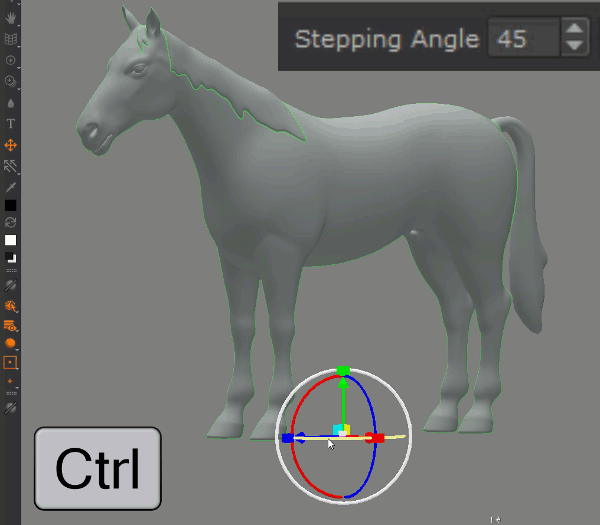
- The Locator Gizmo Size Slider has been converted to a value spinbox
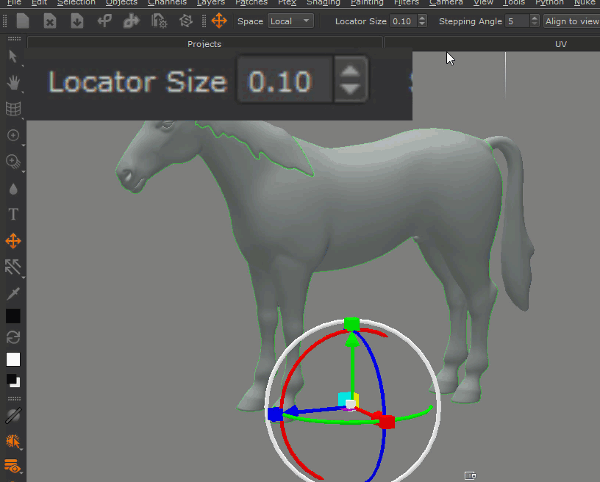
- A new 'Edit Matrix' Option in the Toolbar allows you to edit the Transformation Matrix of the current Object or Locator and reset it.
|
|
This is a first step to numerical transformation control. In the future it is planned to expose proper XYZ Transformation |
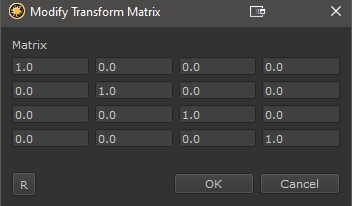
|
Decal Workflow |
- The dynamic locator system now supports Nodes requiring more than one locator to define a position.
If you activate the 'Transform Selected Object' Tool while a node or layer with more than one Locator slot is active you will be prompted which Locator to modify
|
Export Custom Channel Selection |
- The Extension Pack Channel Exporter now has History Dropdowns for the Path and Template Fields, storing up to 10 entries
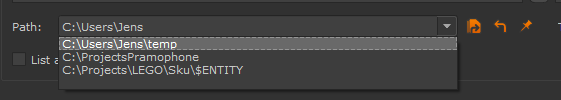
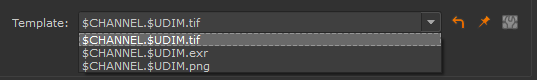
|
Material ID from Selection Groups |
- Material ID from Selection Groups now allows baking to either Material Channels or Geo Channels
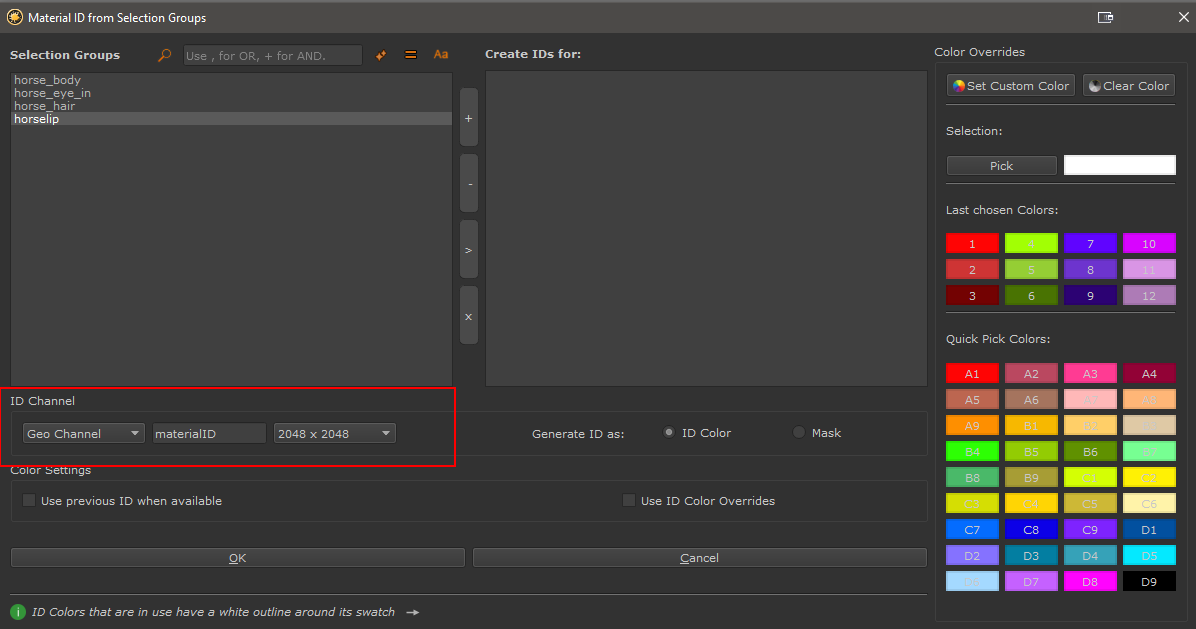
|
Substance Baker Bridge |
- Sliders in the Substance Baker Bridge now have an additional 'Reset Button' to reset a slider to its default value
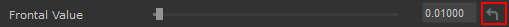
- Single Step values on slider value fields have been tweaked, to be more easily adjustable with the Arrow Up/Down keys
|
Object Space Radial Gradient |
The Object Space Radial Gradient has received a make-over. On top of previous features it now supports
- Rotation and Non-uniform scaling
- Support for multiple Locators and Position,Scale and Rotation Controls with Locators and Dynamic Locators
- Size Controls in absolute worldspace or relative to bounding box of object
|
|
Existing Object Space Radial Gradients in your Projects remain unchanged |
Example of modifying the Gradient with Locators
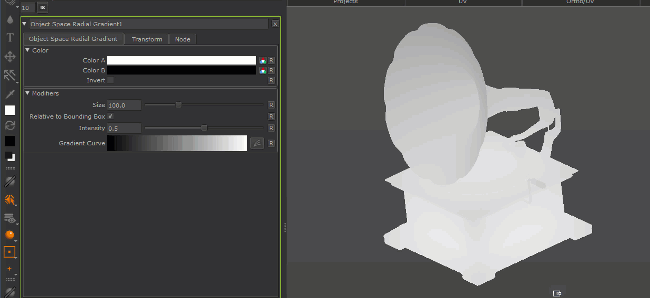
|
Drag & Drop Handling |
- The previous Mari Preferences to enable/disable Extension Pack Drag & Drop Operations have been combined and renamed.
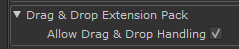
You will now find a single Checkbox 'Allow Drag & Drop Handling' in the Preferences / Misc. Tab.
It determines if Extension Pack is allowed to handle drag and drop operations from the Image Manager and the Shelf for example to
- Create new Nodes or Layers from Images, when dragged into Nodegraph or Layerstack
- Create new Nodes or Layers from Color Swatches, when dragged into the Noderaph or Layerstack
- Allow to set Paint Through Images or Environment Lights, by dragging an image onto the canvas
|
Material Templates |
- Decal & Scatter Material Templates now have a pre-authored Merge Node in them, to mix additional (painted or procedural) mask details over the existing Decal Mask
|
BUGFIXES |
|
Image Ingest from Image Manager |
![]()
- In Mari 4.8, the Ingest Image into Node / Ingest Image Into Layer Function did not work, if the Node/Layer to ingest in, did not have previous images assigned
|
Drag & Drop Actions |
![]()
Mari 4.8v1 broke multiple drag and drop actions, Extension Pack was relying on.
The below is now fixed when using Mari 4.8v2 and Mari Extension Pack 5R8:
- Drag & Drop of .exr or .hdri images into the viewport and choosing 'Paint Through Image' did not work due to broken Mari API in Mari 4.8v1
- Dragging an image from the shelf or Image manager into Layerstack/Nodegraph, did not launch the 'Node selection tool'
|
Startup |
![]()
- When using Mari 4.8v2, Extension Pack took 5-6x times longer to load, increasing the time it took for Mari to start.
This was limited to Mari 4.8v2 and was not the case in Mari 4.8v1
|
Unreal Advanced Shader |
![]()
- In Mari 4.8, the Unreal Advanced Shader Environment Light Contribution no longer was taking the Roughness into account. when Metallic values were below 1.
|
Smart Masks |
![]()
- In Mari 4.8, the Smart Mask Setup Tool no longer worked
|
Locators / Decal Workflow |
- Active Layers requiring Locators (e.g. Projection Node) did not get a dynamic locator assigned, when switching to the 'Transform Object Tool'.
This bug was limited to Layers that were imported using a Project Template and had an adjustment stack attached.
Other bugs related to layer-stack based decal workflows were fixed in the previous Extension Pack 5 R7 Release.
|
Inconsistent Node Attribute Names |
- Triplanar Nodes from the Pattern Engine Family had their World Scale Attribute named 'Manifold World Scale', while all other Nodes with Triplanar Functionality named the Attribute '3D Scale'.
Pattern Engine Triplanar Nodes now follow the same naming convention and call that attribute '3D Scale'
|
Project Templates |
- The red 'Import' Icon in the Manage Project Templates Dialog, was not appearing on Linux due to a wrong upperCase on the icon file.
The icon indicates if a template is set to Auto-Import on Project Creation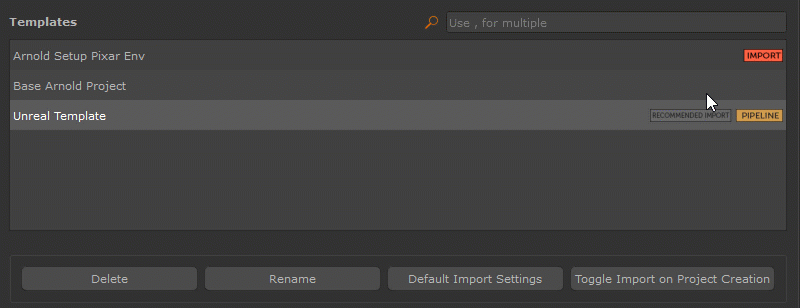
- The Project Template System could lead to crashes when creating a new project on Mac OS
|
Material Templates |
- Some of the Decal & Scatter Material Templates were incorrectly using the Opacity Output, meaning they would completely overwrite the opacity of base materials, when layered.
|
STUDIO DEPLOYMENT UPDATES |
- If you have previously downloaded the Help Files for offline usage you should replace it with the new one using the method described here
