|
Hexagon 2D |
- Where to find it:
- Add Procedural Layer / Procedural / Extension Pack / Pattern /
 NodeGraph / Right Mouse Click / Add Nodes / Procedural / Extension Pack / Pattern /
NodeGraph / Right Mouse Click / Add Nodes / Procedural / Extension Pack / Pattern /
|
|
This Node is also available as a Triplanar Version |
Hexagon 2D creates Hexagonal Patterns. Generation is done based on UV Space so there will be seams between tiles and uv shells.
Some Examples produced with the Hexagon Node
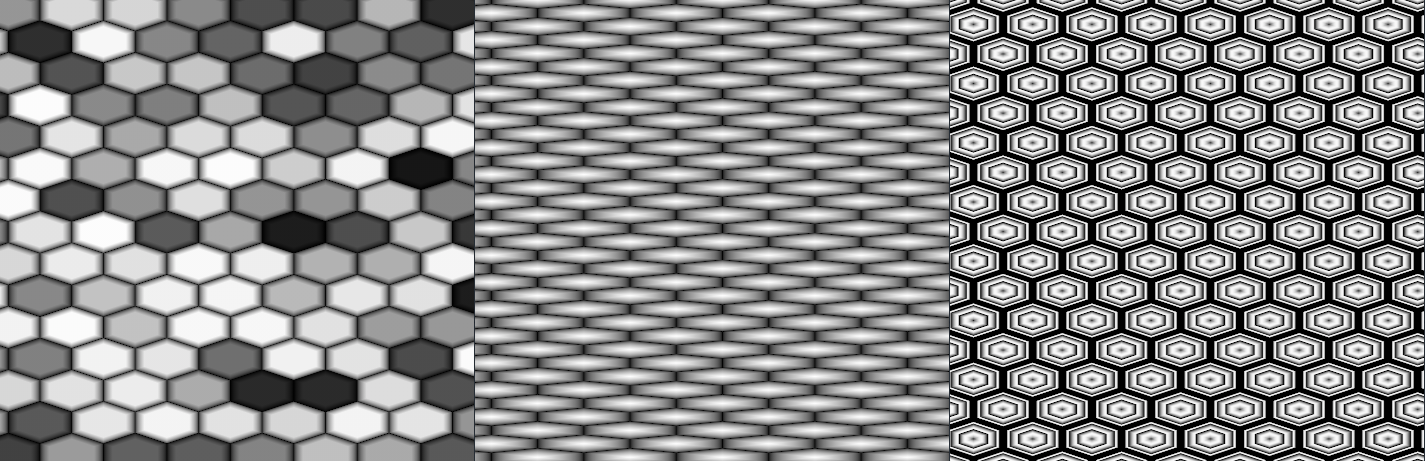
|
Node Overview |
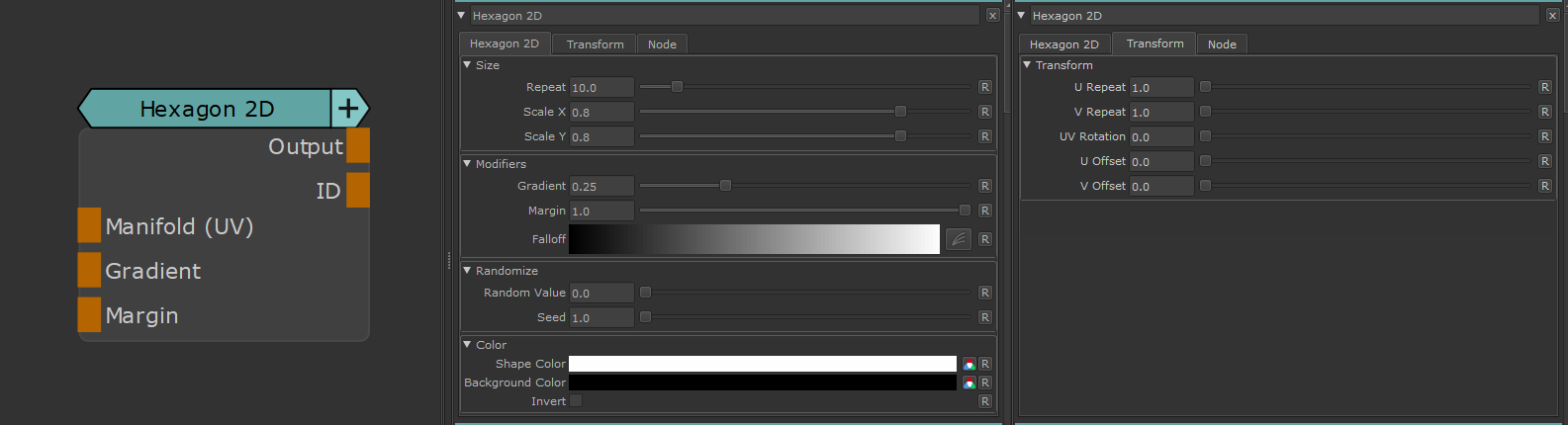
|
Node Outputs |
- Output
Main Node Output
- ID
Outputs each Cell's ID as Grayscale Values
Example of Node Output (left) vs ID Output (right)
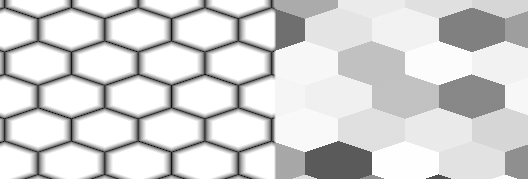
|
Node Ports |
- Manifold (UV)
Overwrite the default UVs used with custom uvs (for example through a Manifold UV Node).
This can be used to control UV settings from a separate node entity
- Gradient
Control the Gradient Amount within each Cell. Overwrites Gradient Slider
Example of different Gradient Values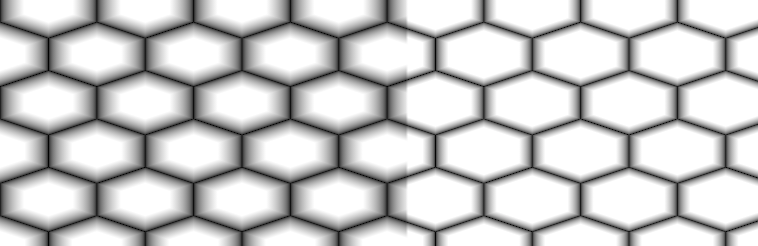
- Margin
Control the Gaps inbetween Cells. Overwrites Margin Slider
Example of different Margin Values
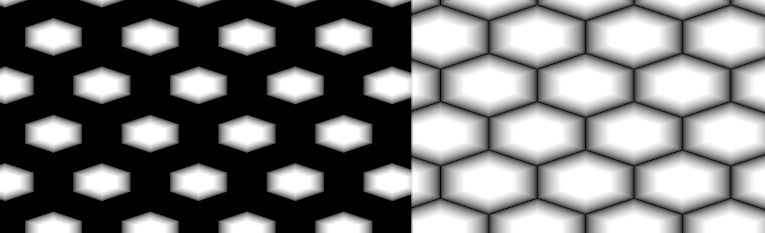
|
Node Properties |
MAIN TAB
|
Size |
- Repeat
Number of repeats of the Pattern
- Scale X / Y
Non Uniform Scale Factors of Cells in X and Y
Example of a non-uniform scale on the right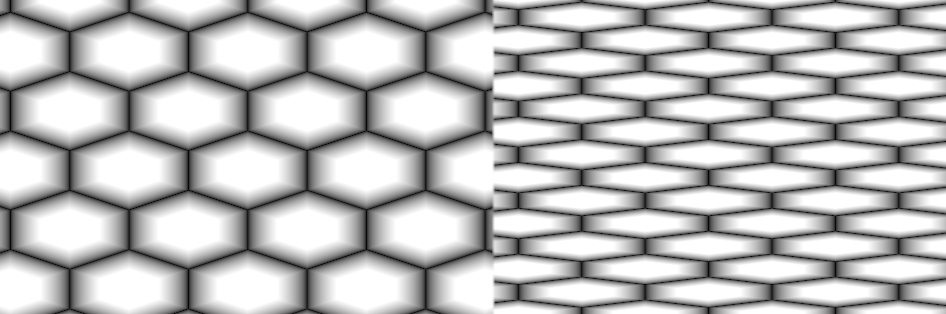
|
Modifiers |
- Gradient
Control the Gradient Amount within each Cell. Can be overwritten via a Node Input
Example of different Gradient Values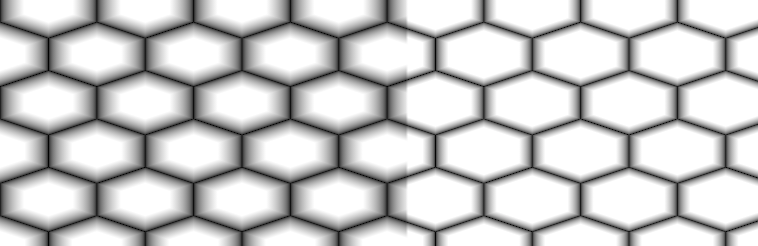
- Margin
Control the Gaps inbetween Cells. Overwrites Margin Slider
Example of different Margin Values
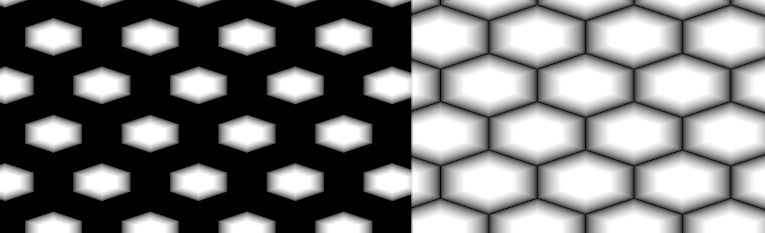
- Falloff
Remap Curve against the final result.
Example of different Falloff Curves applied to the same result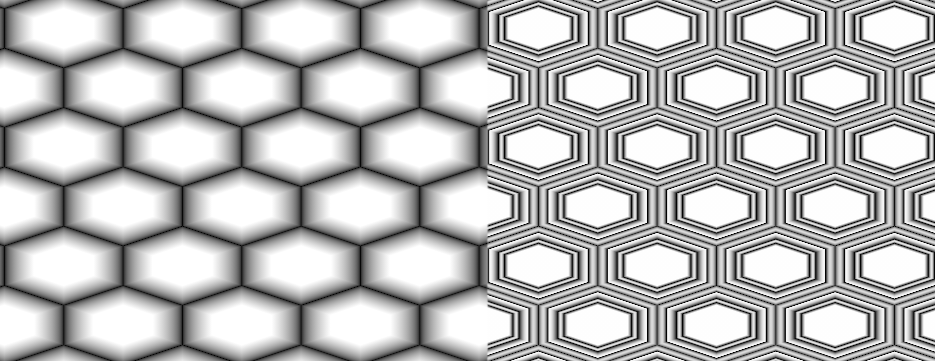
|
Randomize |
- Randomize Value
Blend Value to multiply Cell IDs against the result.
This can also be manually done by multiplying the two output ports of the Node (Output + ID) together.
Example of no randomization on the left, and randomization of 1.0 on the right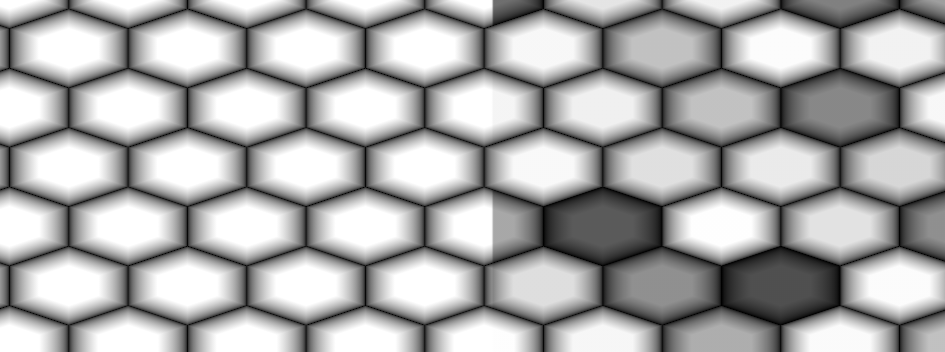
- Seed
Set the initial Start value of the IDs. This can be used to produce variations.
|
Color |
- Shape Color
Color of each cell
- Background Color
Color of area around cells.
- Invert
Reverse Shape and Background Color
TRANSFORM TAB
|
Transform |
- U Repeat
Multiplier against 'Repeat' for the number of cells drawn horizontally in UV Space
- V Repeat
Multiplier against 'Repeat' for the number of cells drawn vertically in UV Space
- UV Rotation
Rotating in degrees. Pivot is the center of each UV Tile / UDIM.
- U Offset
Translates the pattern horizontally in UV Space.
- V Offset
Translates pattern vertically in UV Space.
