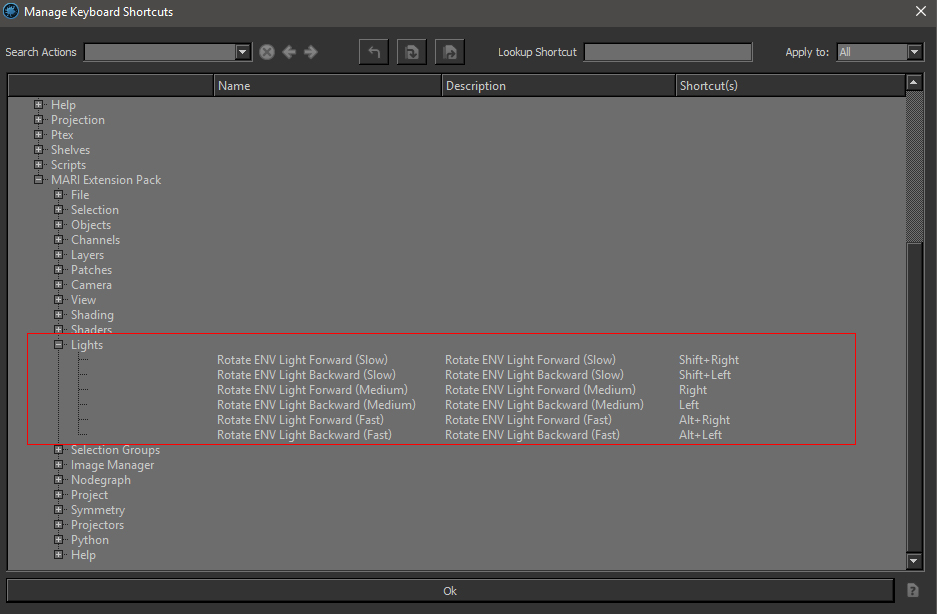|
Rotating Lights |
Extension Pack adds the option to interactively rotate your lights (both Point Lights and Environment Light) directly from the viewport using hotkeys.
You can rotate the lights in 3 different customizable speeds.
|
|
Please note due to a bug this is not working in Mari 4.5v1. It works in all other Versions of Mari |
- Slow Rotation: SHIFT + Arrow Left/Right
- Medium Rotation: Arrow Left/Right
- Fast Rotation: ALT + Arrow Left/Right
You can configure the rotation increments of the Light Rotation in the Mari Preferences / Misc Section:
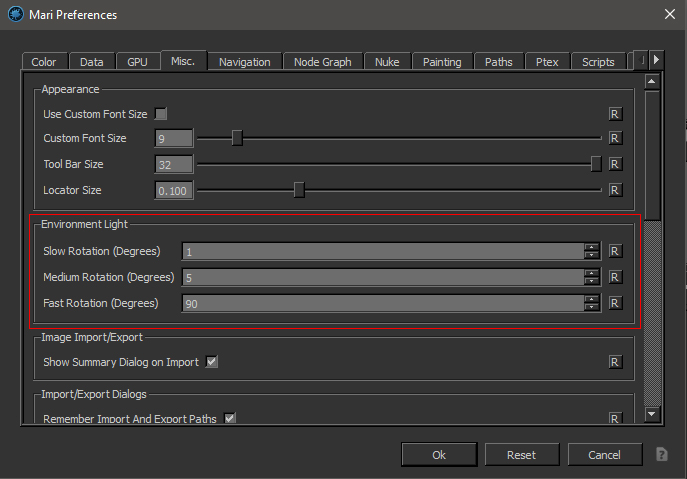
You can change the default Hotkeys in the Hotkey Editor under the Extension Pack / Light Group: