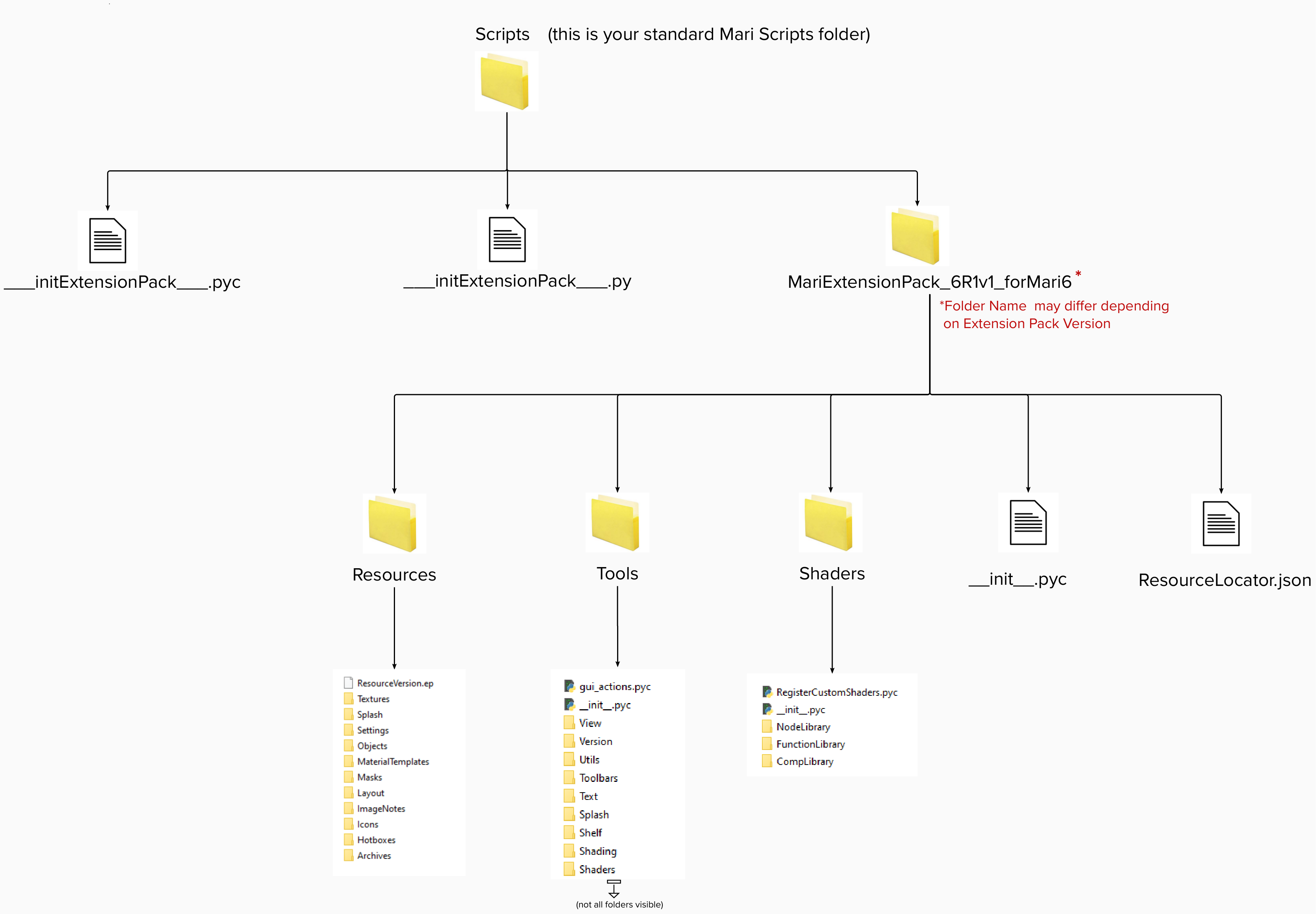|
My Python Console shows a "No valid Extension Pack" error |
Are you seeing a 'No Valid Extension Pack' Error similar to the one below ? Then read on.
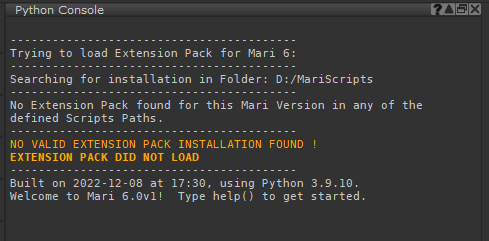
The issue usually comes up when the Extension Pack ___initExtensionPack___.py
file exists in your Mari scripts folder but no valid subfolder is found where Extension Pack is in.
The ___initExtensionPack___.py will scan the folder it is located in for subfolders matching
certain naming structures e.g
- contains MariExtensionPack in its Name
- contains certain version numbers in its name (e..g 5R9, 6R1 etc.)
- contains certain mari identifiers in in its name (forMari4, forMari5 etc.)
The error above appears when for your current Mari version no corresponding Extension Pack Version subfolder was found.
The reason is usually a wrong extraction of the source zip file of Extension Pack or having extracted parts of the zip file
into another subfolder (e.g. one named like the zip file).
|
Solution 1 |
If you do have an Extension Pack Installation, first check if you have a version compatible with your Mari Version.
You can see that at the end of the Extension Pack Folder Name
e.g. "MariExtensionPack_6R1_forMari6"
If you are using e.g. Mari 4 or 5, download and install Mari Extension Pack 5 instead.
|
Solution 2 |
If Solution 1 was not the issue, then re-extract the entirety of the ZIP File downloaded on Purchase into the Script Directory
Your Folder Structure in your Mari Scripts Directory should look like this: