|
My Python Console shows a "Missing File or Folder" error |
Are you seeing a 'Missing File or Folder.......' Error similar to the one below ? Then read on.
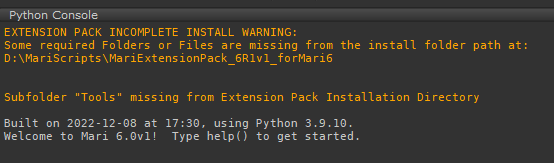
The error is self-explanatory. In the above case the Folder "Tools" is missing.
This issue often arises when users have had a problem at first and re-extracted Extension Pack into the Scripts Folder.
Many times the reason for this error is a User mistake during the Extraction resulting in renamed or removed folders.
Your Folder Structure in your Mari Scripts Directory should look like this:
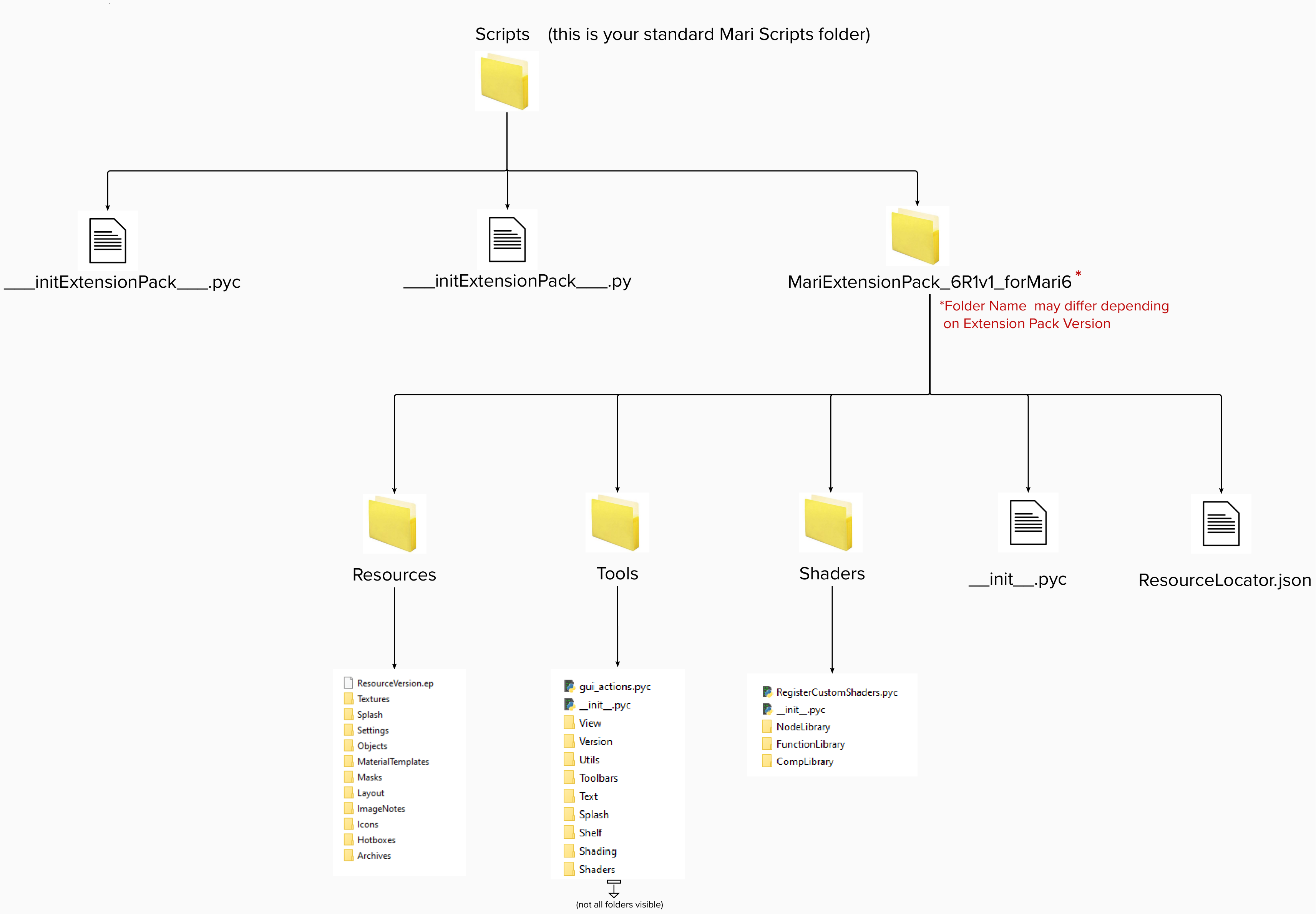
|
Solution |
- Delete the MariExtensionPack_6 Folder from your Script Directory
- Delete the ___initExtensionPack___.py file from your Script Directory
- Re-extract the entirety of the ZIP File downloaded on Purchase into the Script Directory
