|
Normal Format Utilities |
- Where to find them:
 NodeGraph / Tab Menu
NodeGraph / Tab Menu
|
|
The only way to create Normal Format Utility Nodes is via the Nodegraph Tab Search field. This was done on purpose to not clutter up menus |
Normal Utility nodes are meant to help with building user friendly Material Controls.
Currently there are two Utility nodes available that can work together:
Example of the Normal Format Switch and Normal Format Converter
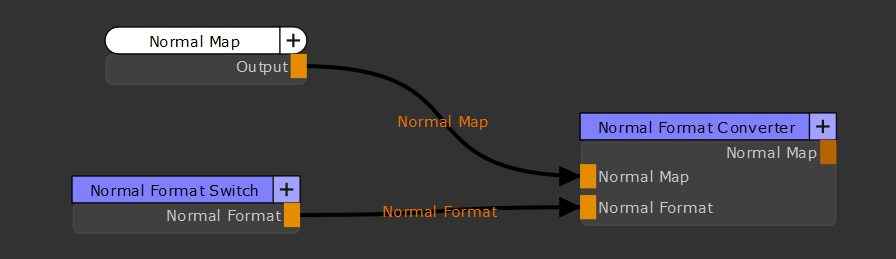
|
Normal Format Switch - Node Overview |
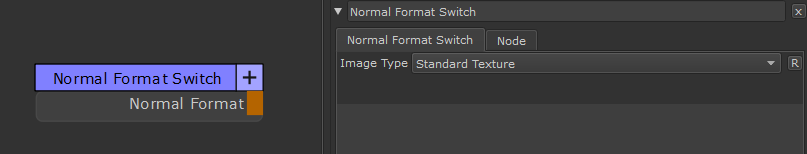
The Normal Format Switch outputs the 'Image Type' Selection as a value on its 'Normal Format' Output Port
|
Normal Format Converter - Node Overview |
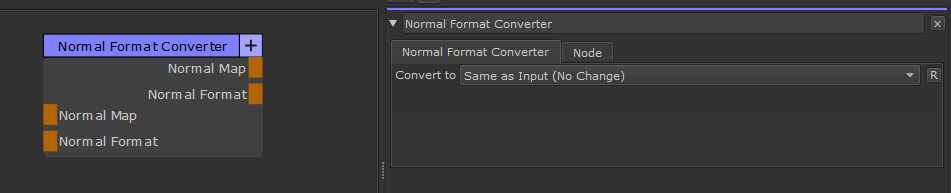
The Normal Format Converter converts a normal map between OpenGl and DirectX Format given the information received on the
Normal Format port.
The Node's behavior is similar to the Normal OpenGl|DirectX Node however the Normal Format Converter is aware of what Format
the supplied Normal Map is in and only will convert if the Convert to Node Property is different than the Normal Map's current Format.
|
Node Outputs |
- Normal Map
The Converted Normal Map
- Normal Format
The Output Normal Format as a Number. This can for example be read by the Normal Rotate node
- 0 - DirectX
- 1 - OpenGl
|
Node Ports |
- Normal Map
The Normal Map Input stream to convert
- Normal Format
A value indicating what the current format of the Normal Map is.
This value is usually derived from the Normal Format Switch Node
|
Node Properties |
- Convert to
Specify what Format to convert the Normal Map to.
A conversion is only performed if the selected Format is different than the Normal Format supplied via the Normal Format Node Port.
