|
Bottom Row Dialog Buttons |
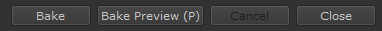
|
Function |
The Bottom Row Dialog Buttons execute or Cancel the Baking.
- Bake
A full Bake is launched and the result is imported into Mari
- All Mari Objects to Bake are processed with the specified Bakers in the Baker Render List
- A Preview of the Bakes is shown in the Preview Window
- Data is imported into Mari into the appropriate Channels specified in the Baker Render List
- When baking is done temporary data will be cleaned up according to the Auto Delete After Bake Settings
- Object and Baker Selection Dropdown Menus are emptied before each Bake
- Bake Preview
A preview Bake is launched. Nothing is imported into Mari after the Preview finishes
|
|
You can quickly launch a Preview Bake pressing the Hotkey 'P' anywhere in the Baker Bridge Dialog |
- All Mari Objects to Bake are processed with the specified Bakers in the Baker Render List
- The Bake Preview Resolution is determined by the Resolution specified in the Baker Render List and the Preview Resolution Dropdown in the Preview Window
- A Preview of the Bakes is shown in the Preview Window
- When baking is done temporary maps will be cleaned up however temporary Meshes will be kept
- Object and Baker Selection Dropdown Menus are not emptied between each Bake
- Cancel
Cancel the currently running Bake or Preview Bake Process
- Close
Close the dialog
- When closing the dialog a small selection of settings are stored so when you reopen the dialog it comes back the same way
