Stripes 2D by Nicholas Breslow,JensKafitz |
- Where to find it:
- Add Procedural Layer / Procedural / Extension Pack / Pattern /
 NodeGraph / Right Mouse Click / Add Nodes / Procedural / Extension Pack / Pattern /
NodeGraph / Right Mouse Click / Add Nodes / Procedural / Extension Pack / Pattern /
This Node is also available as a Triplanar Version |
Stripes 2D creates Line Patterns. Generation is done based on UV Space so there will be seams between tiles and uv shells.
With the help of the included remapping you can create more complex patterns.
Combining multiple Stripes2D Nodes for a more complex pattern


Node Overview |
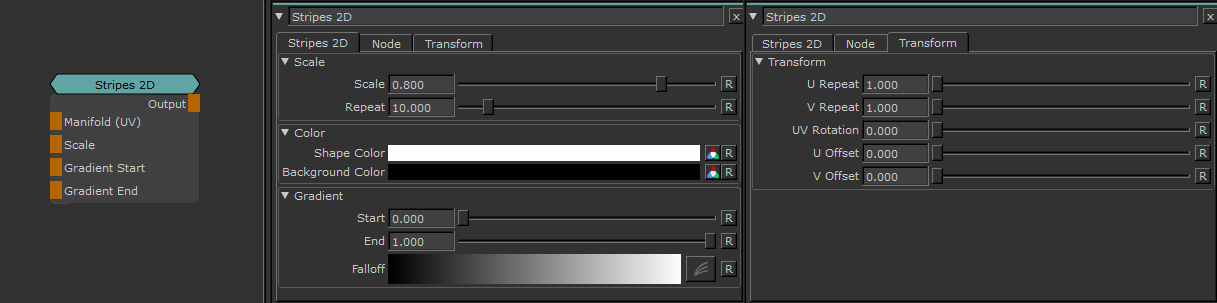
- Manifold (UV)
Overwrite the default UVs used with custom uvs (for example through a Manifold UV Node).
This can be used to control UV settings from a separate node entity
- Scale
Control the Scale of the result. Overwrites Scale Slider
- Gradient Start
Control the Gradient Start. Overwrites Start Slider
- Gradient End
Control the Gradient Start. Overwrites End Slider
Node Properties |
MAIN TAB
- Scale
Scale of each shape. Decreasing shape size increases gap size between shapes.
- Repeat
The number of stripes to draw.
- Shape Color
Color of each stripe
- Background Color
Color of area around stripes.
- Start
The Value range up to which Background Color is drawn.
- End
The Value representing the full Shape Color.
- Falloff
Remap Curve against the final result.
TRANSFORM TAB
- UV Rotation
Rotating in degrees. Pivot is the center of each UV Tile / UDIM.
- U Offset
Translates stripes horizontally in UV Space.
- V Offset
Translates stripes vertically in UV Space.
This slider usually doesn't have any effect due to the vertical nature of the stripes.
- U Repeat
Multiplier against 'Repeat' for the number of stripes drawn horizontally in UV Space.
- V Repeat
Multiplier against 'Repeat' for the number of stripes drawn vertically in UV Space.
This slider usually doesn't have any effect due to the vertical nature of the stripes.
Created with the Personal Edition of HelpNDoc: Create help files for the Qt Help Framework
