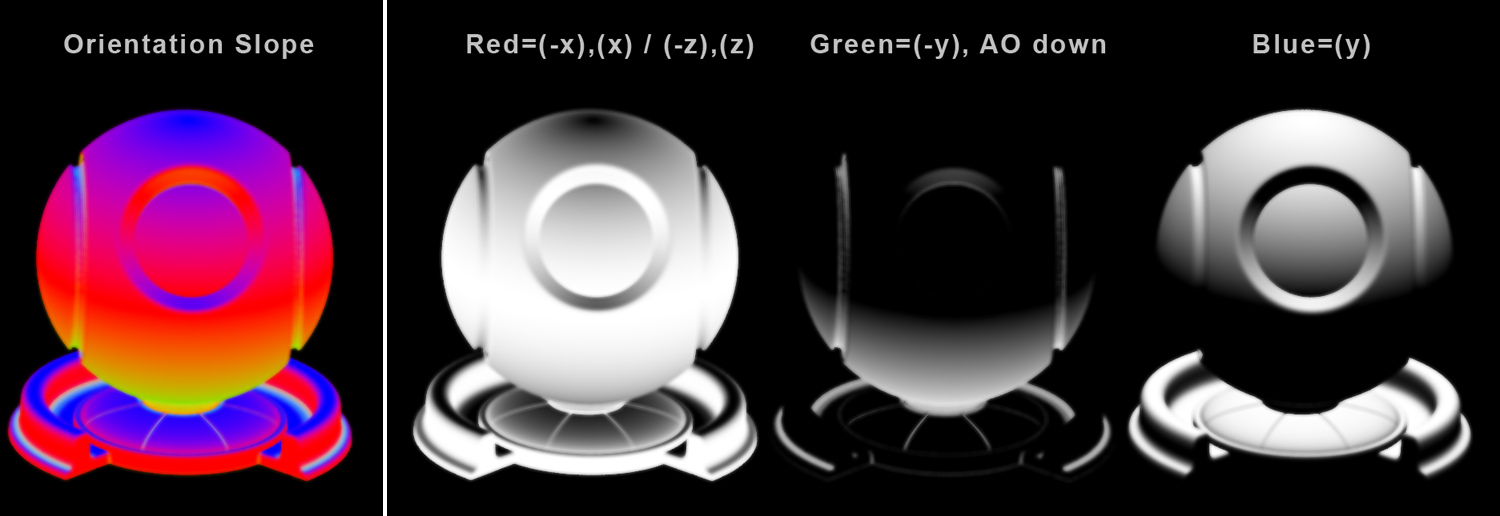MODO Bake Presets |
- Where to find it:
- Main Window / Modo Render Palette / Modo Bake Tab
- Please follow the install guidelines
MODO Bake Presets are additional Bake recipes for Mari's internal MODO BAKE System that you can access via the MODO Render Palette / 'Bake' Tab..
A Step-by-Step Video of the Installation process can be found here |
MODO Bake Presets are not automatically installed with the rest of Extension Pack.
Detailed information about installation of MODO Bake Presets and Gizmo Presets can be found in the Installation Guide
The following presets are currently included with Extension Pack:
The Curvature Stacked Preset will create a RGB Curvature Map with each color channel including different information.
Options for Convex, Concave and 'Highpass' are adjusted separately.
The Highpass Blue Channel can have different Convex and Concave Settings than what is used for the Red and Green channel |
- RED CHANNEL = Convex Features
- GREEN CHANNEL = Concave Features
- BLUE CHANNEL = 'Highpass' - Black concave, Grey Neutral, White Convex
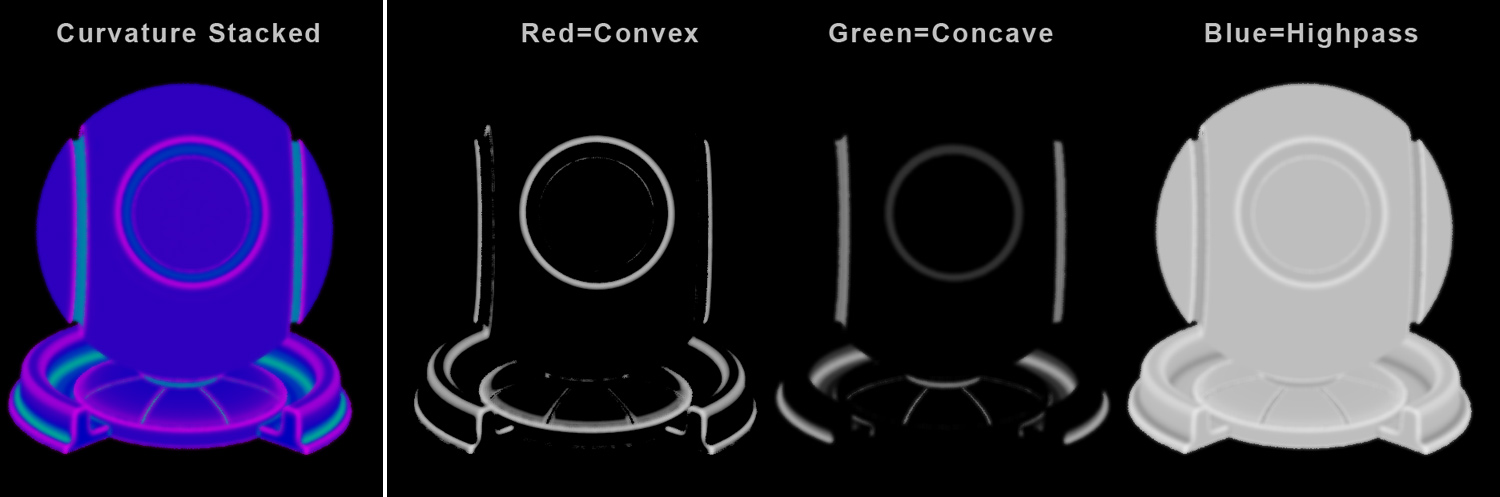
The Curvature Highpass Preset will create a Curvature Map separating Concave and Convex Edges.
Options for Concave and Convex are adjusted separately.
- BLACK = Concave Features
- GREY = Neutral
- WHITE = Convex Features
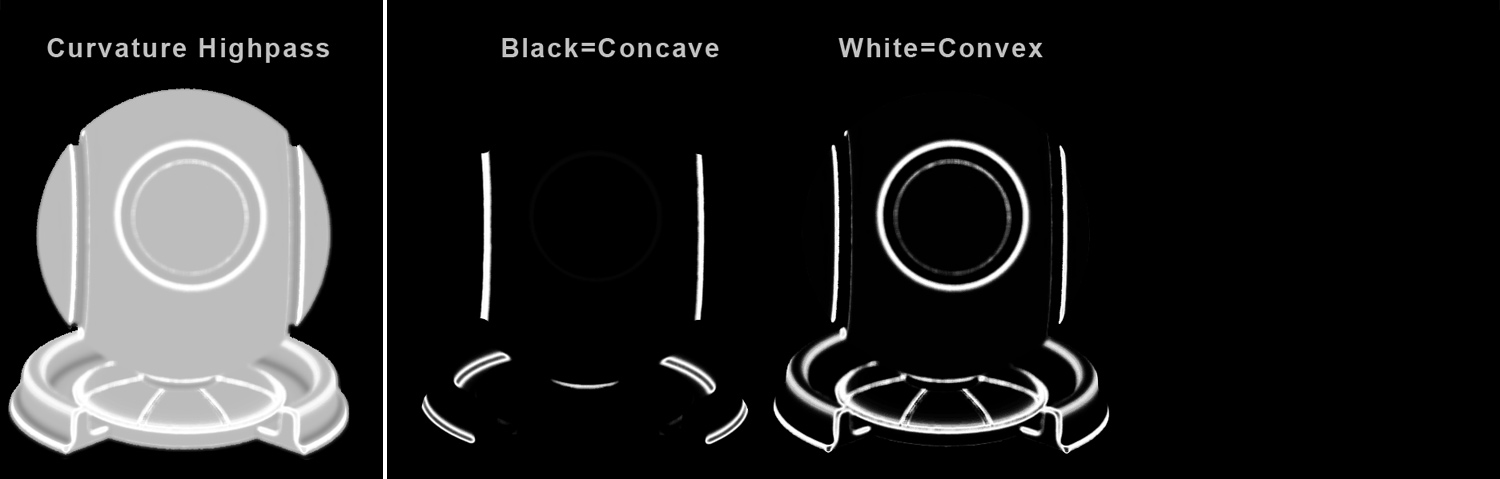
The Rainbow AO Preset will create a RGB Ambient Occlusion with different Ambient Occlusion Calculations per Color Channel
- RED CHANNEL = Uniform Occlusion
- GREEN CHANNEL = World Down Occlusion
- BLUE CHANNEL = World Up Occlusion
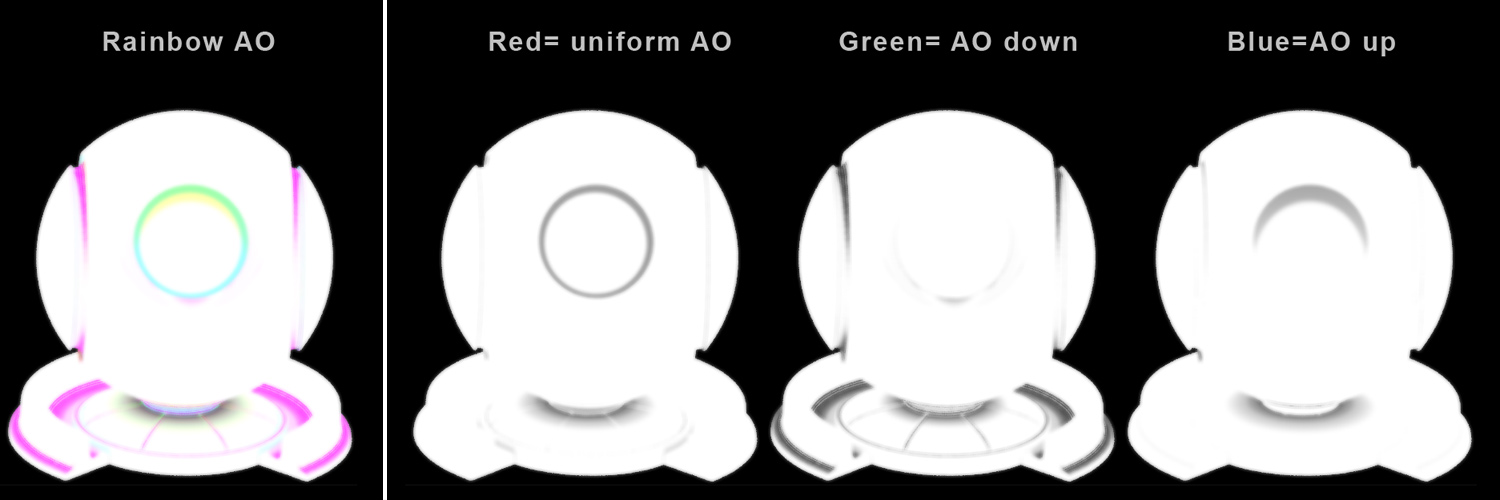
The Orientation Slope Preset will create a mixture of object space direction and occlusion maps, separating them into different Color Channels.
- RED CHANNEL = (X) / (- X) / (Z) / (-Z)
- GREEN CHANNEL = World Down Occlusion & (-Y)
- BLUE CHANNEL = (Y)