
Released by Jens Kafitz, 2020 - www.MariExtensionPack.org | Join us on ![]() &
& ![]()
RELEASE: January 7th, 2020
BACKWARDS COMPATIBLITY: Extension Pack 5
MINIMUM REQUIREMENT: MARI 4.1v2
RECOMMENDED: MARI 4.5v1 or higher ![]()
MARI NON-COMMERCIAL is not supported due to restrictions by the Foundry |
- Introduction
- New Features
- Feature Changes
- Bugfixes General
- Bugfixes Nodes
- Node Deprecations
- Deployment Updates
- Developer Updates
ICONLEGEND
![]() = New Feature
= New Feature
![]() = Feature Update
= Feature Update
 = Feature available in Nodegraph only
= Feature available in Nodegraph only
- Extension Pack 5 R2 for Mari 4.x is the first of many free updates (both bugfixes and new features) for customers of the Extension Pack 5 series.
For a full overview of the features released in Extension Pack 5 see its dedicated release notes.
Shelf Tools |
- A new tool 'Create Shelf from Folder' Tool has been added to the standard Mari Shelf Palette.
![]()
This allows you to create Shelves from Folders on Disc, loading Images or Materials into the standard Mari Shelf Palette.
Please note this is available in Mari 4.5 and higher only and is only available once a project is opened.
- A new option 'Delete all User Shelves' as been added to the Extension Pack/Shelf Menu, allowing you to remove all User generated Shelves
Please note this is available in Mari 4.5 and higher only.
Merge Node Colorspace Handling for Nodegraph |
- A new Preference 'Set Color Space Enabled' has been added to the Mari 'Nodegraph' Preferences Tab.
This preference sets the default behavior for the Mari Merge Nodes 'Colorspace' Dropdown when creating Merge Nodes via the Nodegraph ![]() .
.
In the Nodegraph, Mari by default sets Merge Nodes to have a specific Colorspace Handling which can interfere with Blendmode handling on
scalar data. Watch this helpful tutorial for more information
Example of the 'Colorspace Enabled' Dropdown inside the Merge Node
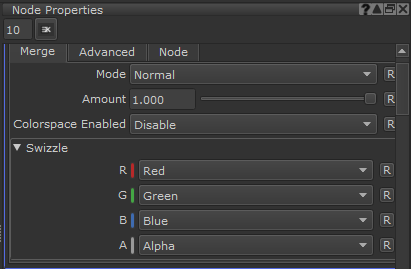
Improved Normal Map Handling on Nodes |
- Axis Projection, Axis Mask and Tangent to Surface Normal Nodes now have added 'Invert Red' and 'Invert Green' Options
in their Normal Map Group, to be able to invert the Red or Green channel of a Normal Map plugged into the Node Port.
Inverting the Green channel is a commonly necessary operation to switch a normal map between 'OpenGl' Normal Winding and 'Direct X'
Mari's standard shaders expect a 'Direct X' Normal Map |
Pattern Generator Nodes |
- The 'Amount' of cells Pattern Generator Nodes generate can now be mapped via an exposed port on the node.
The 'Amount' Port has been exposed on the following Pattern Generator Nodes in addition to the ones that already had it before (e.g. Splatter Nodes):
Example of driving the Cell Amount on a Symmeytry Pattern Node
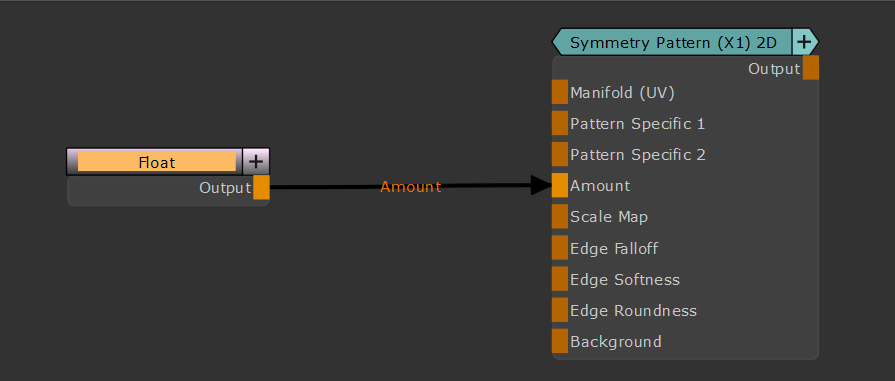
Extension Pack Menu |
- A new Main Menu Entry 'Extension Pack' has been added.
The 'Extension Pack' Menu contains copies of all Extension Pack Tools that are embedded in Mari's Default Interface as well.
This replaces the 'Scripts' Menu created by previous Extension Pack Versions
Example of the new Extension Pack Menu in the Mari Window

Smart Mask Setup |
- Rebaking Curvature Maps in projects where they already have been baked once now defaults to 'Replace' Mode (instead of 'Create Duplicate')
Example of new Channel Conflict resolve dialog
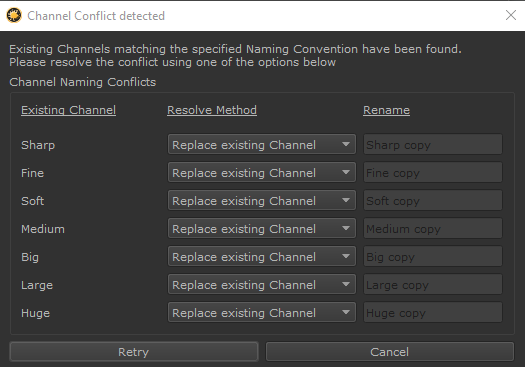
- The Smart Mask Setup Tool will now automatically set the supplied Curvature Channel to 'Scalar' and 'Raw Data' colorspace
Smart Masks |
- Smart Masks consisting of more than one layer are now tagged with 'Composite Mask' in the Mask Shelf
Misc |
- The 'Mix' Node
 has been renamed to 'Simple Mix' to avoid confusion with Mari 4.6 default 'Mix' Node
has been renamed to 'Simple Mix' to avoid confusion with Mari 4.6 default 'Mix' Node
Default Objects (Plane, Cube etc.) |
- When right clicking on an Object in the Object Palette and launching Add Default Object the Dialog will open
pre-configured to add the new Object as an Object Version
- When right clicking in an empty space of the Object Palette and launching Add Default Object the Dialog will open
pre-configured to add the new Object as a new Object
ATI DRIVERS / MAC SUPPORT |
- Extension Pack 5 caused a shader compile error (red error screen in viewport) on projects opened on certain ATI Drivers
EXTENSION PACK STARTUP |
- Extension Pack 4R1 for Mari 3.x no longer loaded correctly if also installed and Mari 3.x was launched
- Extension Pack would error on load if used on a system where Mari had not been launched at least once before installing Extension Pack.
- multiple defined script paths in the MARI_SCRIPTS_PATH Environment variable could cause errors on startup, if Extension Pack
was installed in more than one location (duplicates)
- If any error was encountered on Startup, the Python Console would no longer output the full error stack, making debugging difficult
LINUX REDHAT |
- On Linux Redhat, selected dialogs including the Extension Pack Splash Screen didn't have a Close Button ('X') in the dialog title bar.
HOTBOXES / MARKING MENUS |
- changes made to the default Marking Menus that ship with Extension Pack were reverted to their default after a Mari restart
SMART MASK SETUP |
- Rebaking Curvature Maps using the Smart Mask Setup Tool would error out in scenes where these channels already existed,
even if the 'Replace Channel' Option was selected.
- If a 'Curvature' Channel already existed in your project and the Smart Mask Setup Tool was launched to rebake
(for example because of updated geometry), the assigned Curvature Channel wasn't checked anymore if it needed flattening.
- The Smart Mask Setup Progress window sometimes still opened shortly, even if the Project was already set up for use with Smart Masks
MASK SHELF |
- The Mask Shelf Preset 'Pattern Generator X4 Triplanar' was incorrectly loading in the 'Pattern Generator X4 2D'
- The Smart Mask 'Dirt Leaks Dry' was imported in a broken, non-layerstack compatible way
SWITCH NODES |
- The Input Switch Nodes
 ( X4 and X11) were outputting a transparent results when the switch value was 0.
( X4 and X11) were outputting a transparent results when the switch value was 0.
The Switch Nodes now default to Input A when no other condition is met
PATTERN GENERATORS |
- The default value on the Probability mask slot of Pattern Generator Nodes was set incorrectly, resulting in a fully transparent result
if Probability mask intensity slider was set to 1 without any input attached to the node port ![]() .
.
- Rotation in several Pattern Engine nodes did not take any Node Graph Input mapped to 'Amount' Ports
 into account,
into account,
only evaluating the X and Y Amount Sliders directly from the Node UI.
With Mari 4.6 having introduced a number of new nodes that are similar to previously existing Extension Pack Nodes, these Extension Pack nodes
have now been deactivated when using Mari 4.6 and above.
Old Projects utilizing the deprecated Extension Pack Nodes will still work correctly |
- 'PolySurface Curvature' Node has been removed when using Mari 4.6 and above.
Use standard Mari 'Curvature' Node instead.
- 'Normal Map Intensity' Node has been removed when using Mari 4.6 and above.
Use standard Mari 'Normal Strength' Node instead.
- Array Nodes will no longer be loaded for Mari 4.6 and above since Mari 4.5+ built in Material System now provides superior methods.
- The ResourceLocator.json file now allows you to specify the location of your Mari Settings Directory.
Less than 1% of customers experienced inconsistencies where Mari assumed its user settings are located, resulting in Extension Pack trying to save settings into a protected Mari Installation Directory. Using these settings this can be addressed. |
Valid options for the Settings Location are:
- "Auto-Detect"
This is the default setting.
Extension Pack will auto detect where your Mari User Settings are stored.
- "/myPath/mySettingsFolder"
A path to a folder where Extension Pack should save its own settings to
An absolute Path to your settings folder.
- "settingsPathKey"
For most users this setting is not recommended as it returns a path inside the Mari Installation Directory
Will use the User Settings Folder returned by the Python command
mari.resources.path( mari.resources.settingsPathKey())
- methods previously found under the mari.ExtensionPack.shelf() class have been moved to the mari.ExtensionPack.maskShelf() Class
