|
Using multiple different Extension Pack versions |
Each Extension Pack version is installed in its own Folder so old versions are safe and can be run side by side.
However make sure to overwrite the __initExtensionPack__.py in the Scripts folder.
This file takes care of loading the correct Extension Pack Version depending on Mari Version (if you have multiple ones in your Scripts Directory)
|
Switching between versions |
If multiple installations of Extension Pack are detected in your Scripts Path(s), Extension Pack will prompt you to select which version to load.
|
|
If run in Terminal Mode, always the latest available Extension Pack Version will be loaded. |
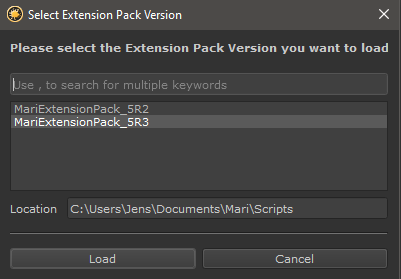
|
I don't want to see this launcher each time I open Mari |
The only way to prevent the launcher from showing is to only have one Extension Pack Installation inside your scripts directory or script directories.
So it is recommended to remove older installs if you do not want to be prompted to select the version to use.
