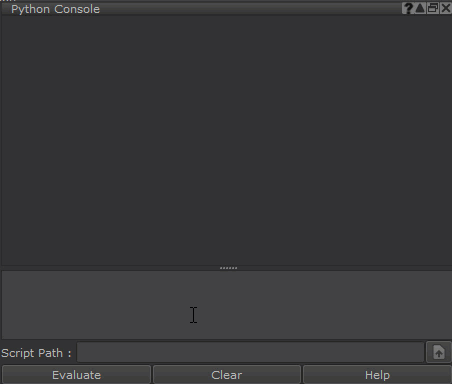|
My Python Console does not show any Extension Pack Message |
A normal print out in the Python console with Extension Pack installed should look like this: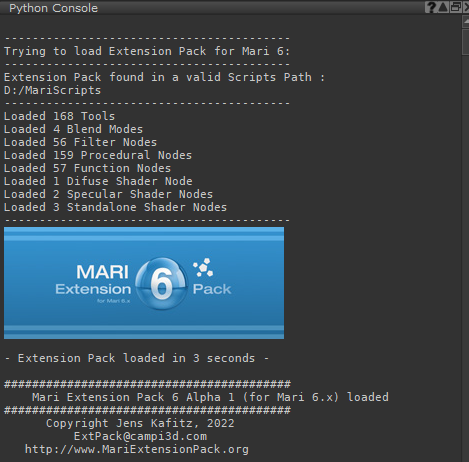
Is all you are seeing in your python console something like this (2 lines) ? Then read on.
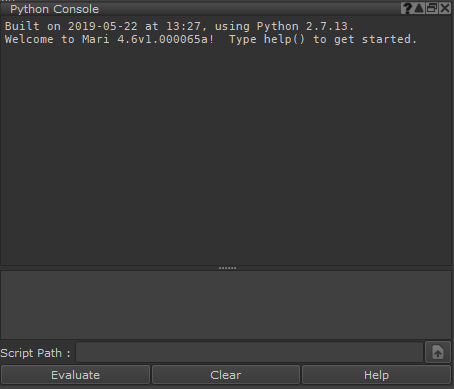
|
Solution 1 |
The most common issue is users extracting the zip file wrong.
To ensure correct extraction of the zip file data go to your Mari Script Folder.
The folder and file hierarchy structure needs to look exactly like the diagram below.
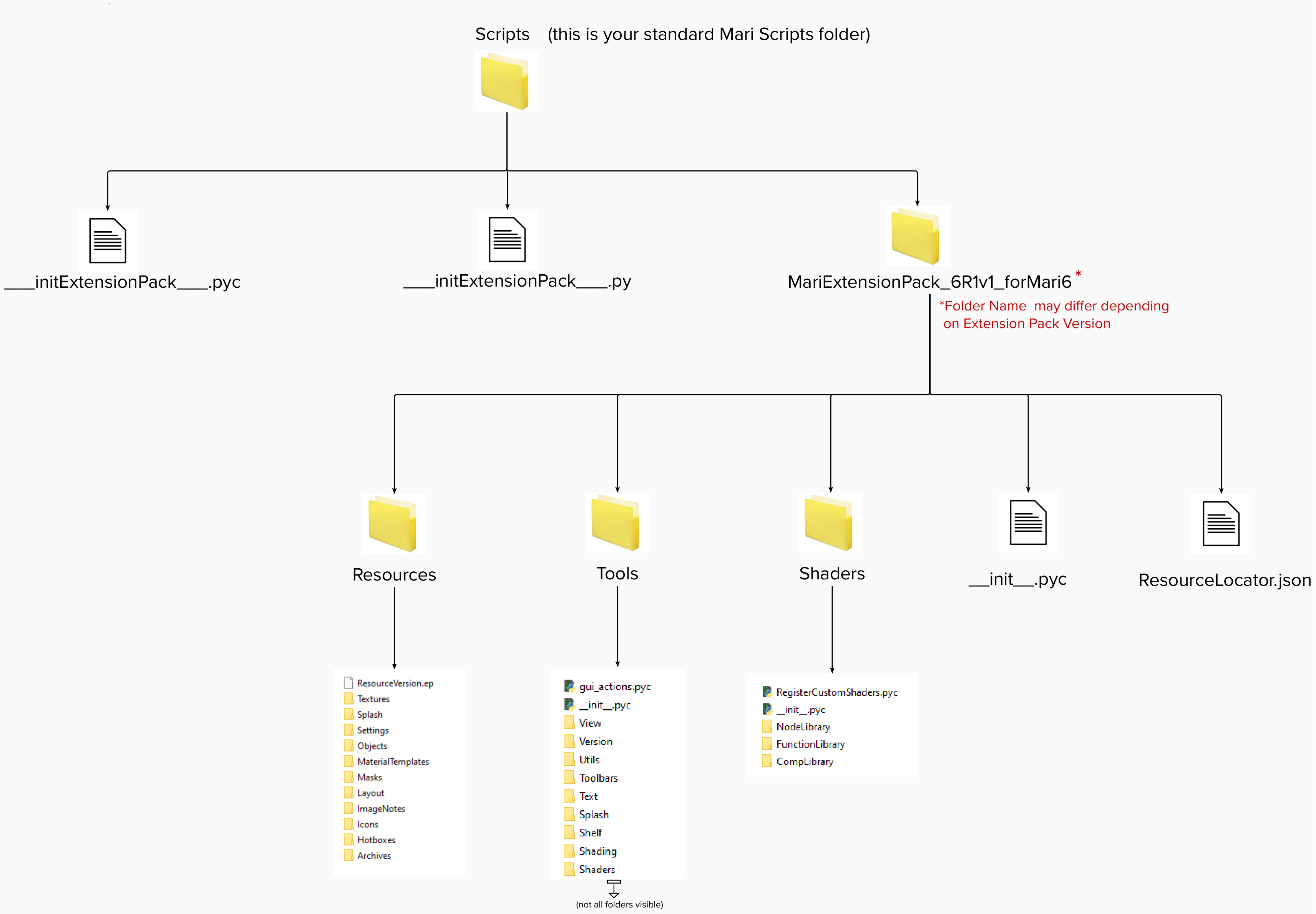
The most common errors by users are:
- Extracting the entire content of the downloaded zip file into a Subfolder (e.g. one names like the Zip file)
- forgetting to extract the __initExtensionPack__.py and __initExtensionPack__.pyc files (overwriting possible old ones)
|
Solution 2 |
It is possible that your MARI Installation assumes a different Script Directory by default
1. Open your Python Console
2. In the lower section paste the following command: print(mari.resources.path(mari.resources.USER_SCRIPTS))
3. Hit the 'Evaluate' Button
4. Confirm the printed path is the path where Extension Pack is installed (see Solution 1)