|
Mari takes a long time to start in my studio |
LICENSE SERVER CONNECTION
|
|
Internet connection is required for most license types. Please refer to this help topic for more information |
Mari Extension Pack will try to verify your license using a web based license server.
If your workstation does not have an active internet connection, Extension Pack will still try to connect to the License Server before timing out
after a while.
The Mari Startup will take as long as it takes to either verify the license or have the connection timeout limit reached.
By using the Environment Variable
- MARI_EP_CONNECTION_TIMEOUT
you are able to set the number of seconds it takes for the connection to timeout, therefore speeding up the Mari Startup.
A minimum of 1 second timeout is required. You won't be able to set the Timeout to 0.
SPLASH SCREEN CONTENT LOADING
In additionto the above you can also try tweaking the Splash Screen Timeout Value.
You can change the timeout in the Mari Preferences under the Edit Menu.
You can also set this value globally via the Environment Variable
- MARI_EP_SPLASHSCREEN_CONNECTION_TIMEOUT
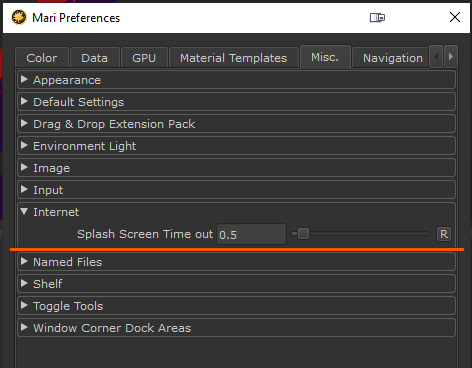
By setting this value to 0.0, the splash screen will not try to pull data from the internet (e.g. Tutorials etc.).
