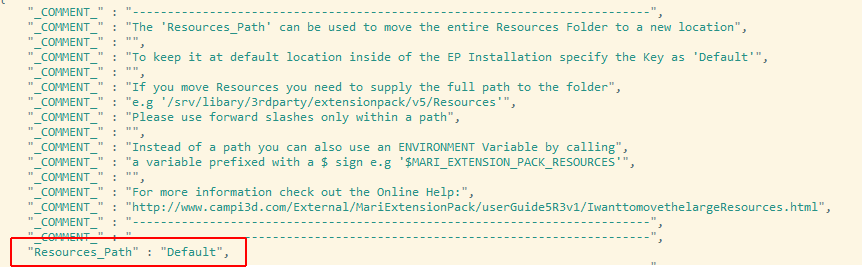|
I want to place Extension Pack's large Resource Folder somewhere else |
Extension Pack contains a number of large Resources that result in high space usage and large number of files on disc.
It is possible to move the Extension Pack Resources to a location outside of your Extension Pack Installation Directory.
Please follow the steps below to move the Resources Folder
- Locate the 'Resources' Folder inside the Extension Pack Installation Directory
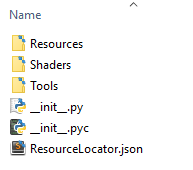
- Move the 'Resources' Folder to a different location
- Inside the 'ResourceLocator.json' File modify the Resources_Path key by changing its value from "Default" to for example the
full Path where you moved the Resources Folder to e.g. "/srv/library/3rdParty/ExtensionPack5/Resources".
Paths support the ~ sign to resolve a user directory e.g. "~/Mari/Resources'
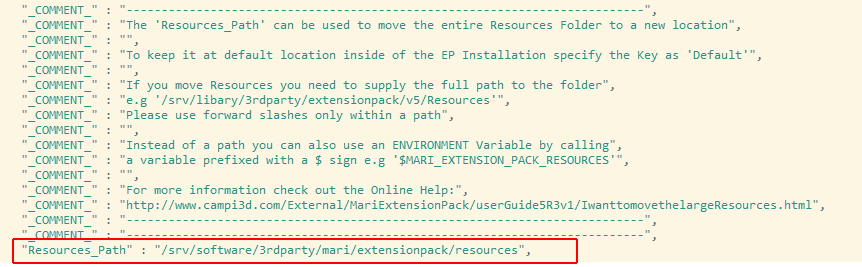
- It is also possible to use Environment Variables in this field. To call an Environment Variable prefix the Variable name with a $ Sign.
Paths returned from an Environment Variable also support the ~ sign as part of the path to resolve a user directory
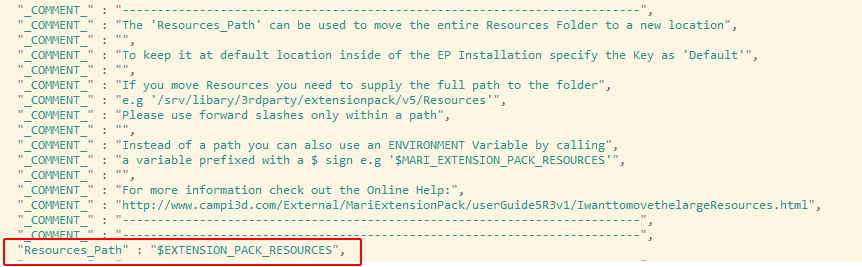
- Save the json file and restart mari
- To restore the Location to its standard value change the value of the Resources_Path key back to "Default"