|
How do I optimize Mari's Bake Performance ? |
Mari's new flattening engine now takes full advantage of the VRAM and RAM your system has and, unlike previous Mari versions, can scale performance alongside the capacity of these memory components.
Unfortunately Mari does not have a way to auto detect and config it's Preferences to take full advantage of your system's resources.
If you'd like to get the most out of the flattening engine then you need to do the following:
- Max out the size of the GPU > Virtual Texture > Bake Resolution until you fill your available VRAM capacity
- Set the GPU > Baking and Projection > Bake Bucket Size to at least 4096
- Set the Data > Project > Max Memory to as high as you can leaving enough memory for your OS not to go into page memory. (This where the GPU results will downloaded to to await writing to the project cache)
MARI 6.0v1:
- If you have more than 8GB of system RAM, try setting the environment variable MARI_MAX_WRITE_PENDING_SIZE_FACTOR to 0.75 to make the write queue 75% of the max memory cache size
MARI 6.0v2 and higher:
- If you have more than 8GB of system RAM, try setting the Mari Preference "Max Write Memory Factor" ( found under Edit/Preferences/Data Tab in the Project Group) to 0.75 to make the write queue 75% of the max memory cache size
You can also set this setting globally, by setting the environment variable MARI_PROJECTMANAGER_MAXWRITEPENDINGSIZEFACTOR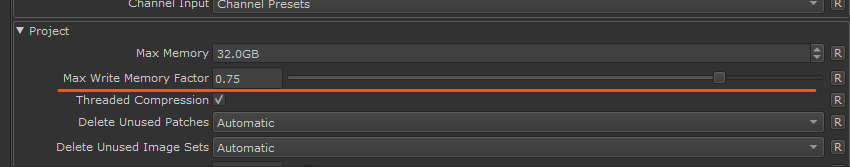
Note: Do not test flattening speed with an export to disk as the disk writing engine has a performance bottleneck that would skew the results. Flattening Group Layers, Channel Layers or Baking a Bake Point is the best way to benchmark the performance.
