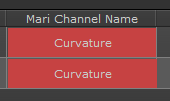Allows you to add a Baker to the list. For more information on each Baker refer to the Baker Type Help Section
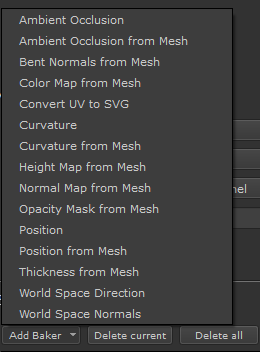
Delete the currently selected Baker row
Delete all Bakers in the Baker List
Duplicate the currently selected Baker in the Baker List
Move the selected Baker Row up or down in the list to change the order in which Bakers are executed
Move the selected Baker Rowto the top or bottom of the list to change the order in which Bakers are executed
Pushes the currently set Defaults in the New Baker Default Values Section onto all Bakers in the list.
This can be used to batch update multiple bakers with new resolution, udim range etc.
If the Channel or Geo Channel with the provided Mari Channel Name already exists an orange Warning will be visible
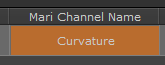
The Tooltip will show you where that channel name already exists.
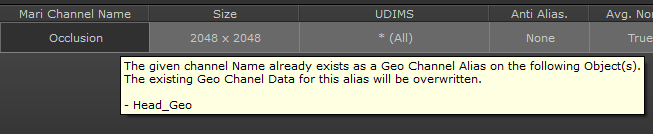
Baking is still possible. The existing data will be overwritten (Geo Channels) or a new Layer will be added (regular Mari Channel)
If on the other side, two Bakers have the same Mari Channel Name, the Baker Names will be marked with Red instead, indicating a conflict