|
RGB-A Merge |
- Where to find it: (This Node is available in the Nodegraph only)
 NodeGraph / Right Mouse Click / Add Nodes / Channels /
NodeGraph / Right Mouse Click / Add Nodes / Channels /
The RGB-A Merge Node allows you to pack one RGB Channel from one source and one Greyscale Channel from another into a single RGBA Output
The node is the nodegraph equivalent to the Add Packed Channel Tool in the Channel Palette
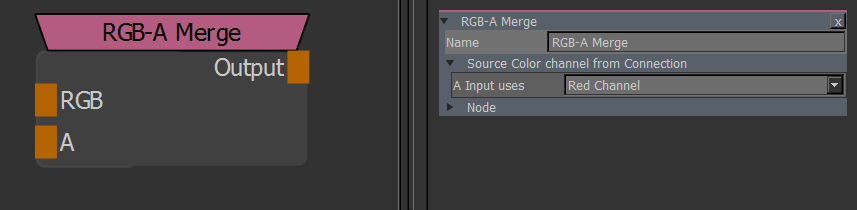
- RGB
The information from a node connected to this port will be mapped to the Red, Green and Blue Channel of the Output
- A
The information from a node connected to this port will be mapped to the Alpha Channel of the Output
- A Input uses
You can specify for the Alpha Connection, what color channel should be mapped to the output.
In the above example the Node will use the Red Channel of the Alpha Connection transfer the information from that
channel into the Alpha channel of the Node Output.
