|
Duplicate Channel |
- Where to find it:
- Channels Palette / Right Mouse Click
- Main Window / Channels
- Main Window / Extension Pack / Channels
- Shortcut: (unassigned, use "Edit / Shortcuts" to assign)
Duplicate Channel allows you to create a true duplicate of your channel, with all sharing recreated correctly - both in Channels authored
in the Layerstack and in the Nodegraph.
Mari's Default Copy + Paste way of duplicating a channel so far has not been able to provide this functionality
causing duplication of a channel to involve a lot of manual work recreating shared connections correctly.
Duplicate Channel turns this into a one-click process.
- Channel Layers will be linked to original shared channel and channel duplication is avoided.
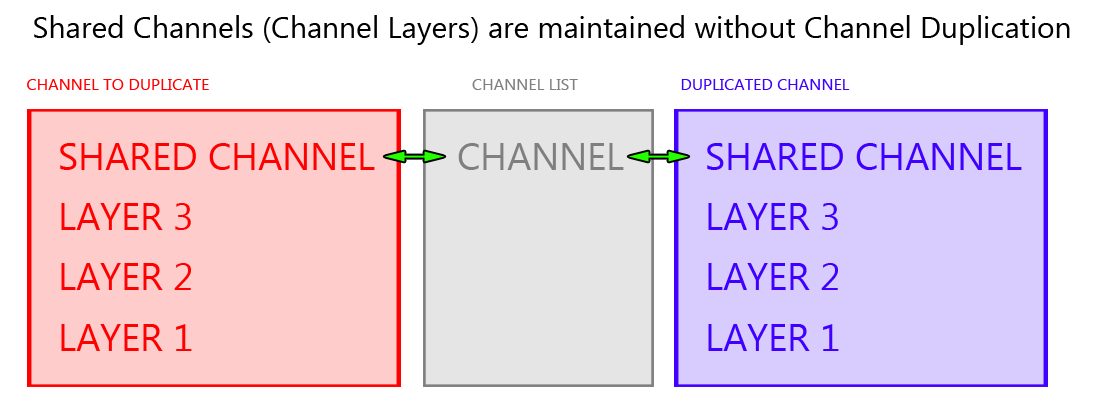
- Channel external sharing of Layers (layers from 3rd channel shared into source channel)
is maintained and direct links to 3rd channel are restored in duplicated channel
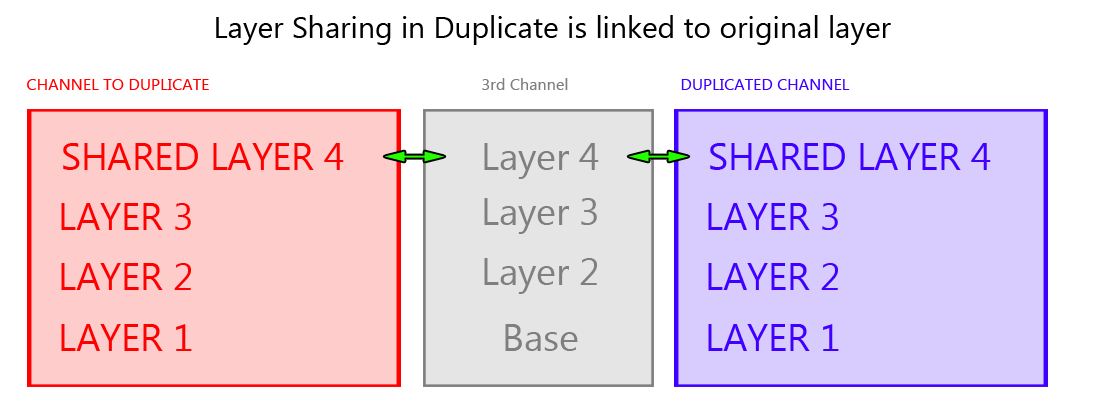
- Channel Internal sharing of layers from one point of its layerstack to another is kept without
referencing the original source channel.
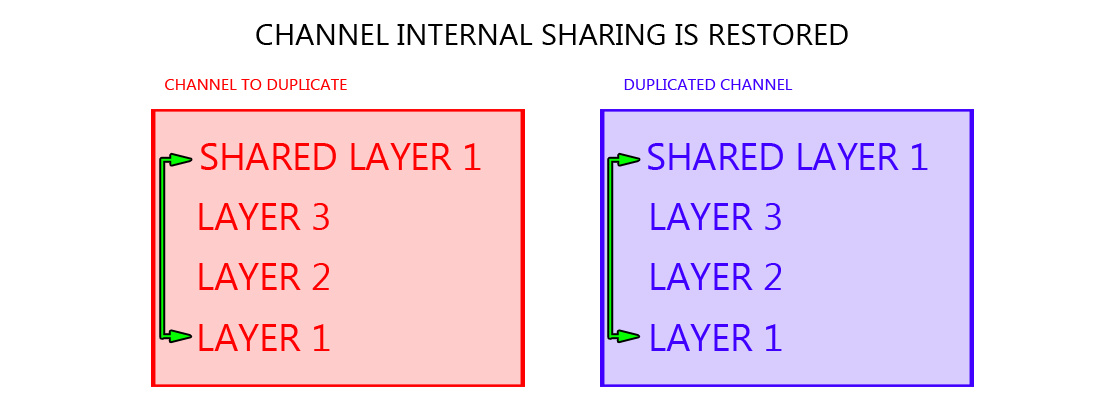
- Mixed or combined Internal & External Sharing is maintained without referencing original
source channel
Channels authored partially or fully in the Nodegraph undergo a series of checks since it is not always apparent what shared parts of a network
should be duplicated.
- Nodes used in more than one Channel will not be duplicated. The duplicated channel will retain its connections to the original node chain
that is used in multiple channels
- Nodes attached to Radio Nodes will only be duplicated if the nodes are not used in multiple channels.
- If a Radio Transmitter Node is somewhere connected to a Channel (either in a Nodegraph only or hybrid Layer/Nodegraph workflow),
creating a channel duplicate will always treat the Radio Transmitter as a shared resource between the two channels.
