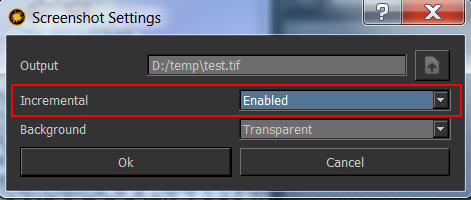Screenshot all Channels |
- Where to find it:
- Main Window / View /
- Main Window / Extension Pack / View/
- Shortcut: (unassigned, use "Edit / Shortcuts" to assign)
Screenshot all Channels will take screenshots of all your channels and place them inside the path specified under Screenshot Settings.
Screenshot Settings can be found in the Main Window / View Menu as well.
Important This only works if under 'Screenshot Settings' INCREMENTAL is enabled
|