Add Mask |
- Where to find it:
- Layers Palette / Right Mouse Click / Layer Mask / Add Mask /
- Main Window / Layers / Layer Mask / Add Mask
- Main Window / Extension Pack / Layers / Layer Mask
- Shortcut: (unassigned, use "Edit / Shortcuts" to assign)
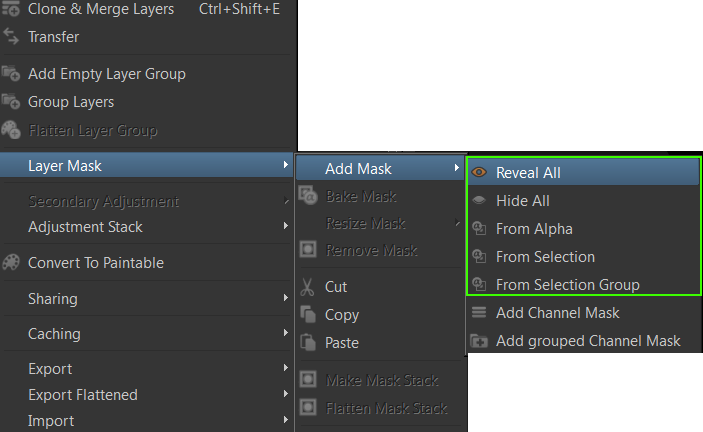
The Add Mask Tools in Extension Pack are replacements for the existing Mari Add Mask functionality
- Reveal All
- Hide All
- From Alpha
- From Selection
- From Selection Group
They act identical to the default Mari functionality in most cases however the Add Mask Tools
will no longer be disabled/greyed out when a mask or mask stack already exists on the layer
- When executed on a layer with a pre-existing mask, the mask will be removed and a new one added
depending on the tool executed
- When executed on a layer with a pre-existing mask stack, the mask stack will be removed and a new one added
depending on the tool executed
